The task manager for teams on Slack
Task management your team will actually use.
✓ One to-do list per channel. Assign, set due dates, and discuss without leaving Slack.
✓ Recurring tasks, smart reminders, and your own personal to-do list.
✓ 14 day free trial ✓ Works great with Slack's free plan
By using Let's Do you accept the terms.
Used by teams at


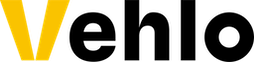
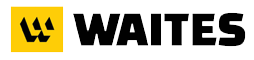
"We've become reliant on Let's Do to organize numerous tasks in the lab. I've really been appreciating using Let's Do!"
– Frederico Henning, Department of Genetics, University of Rio de Janeiro
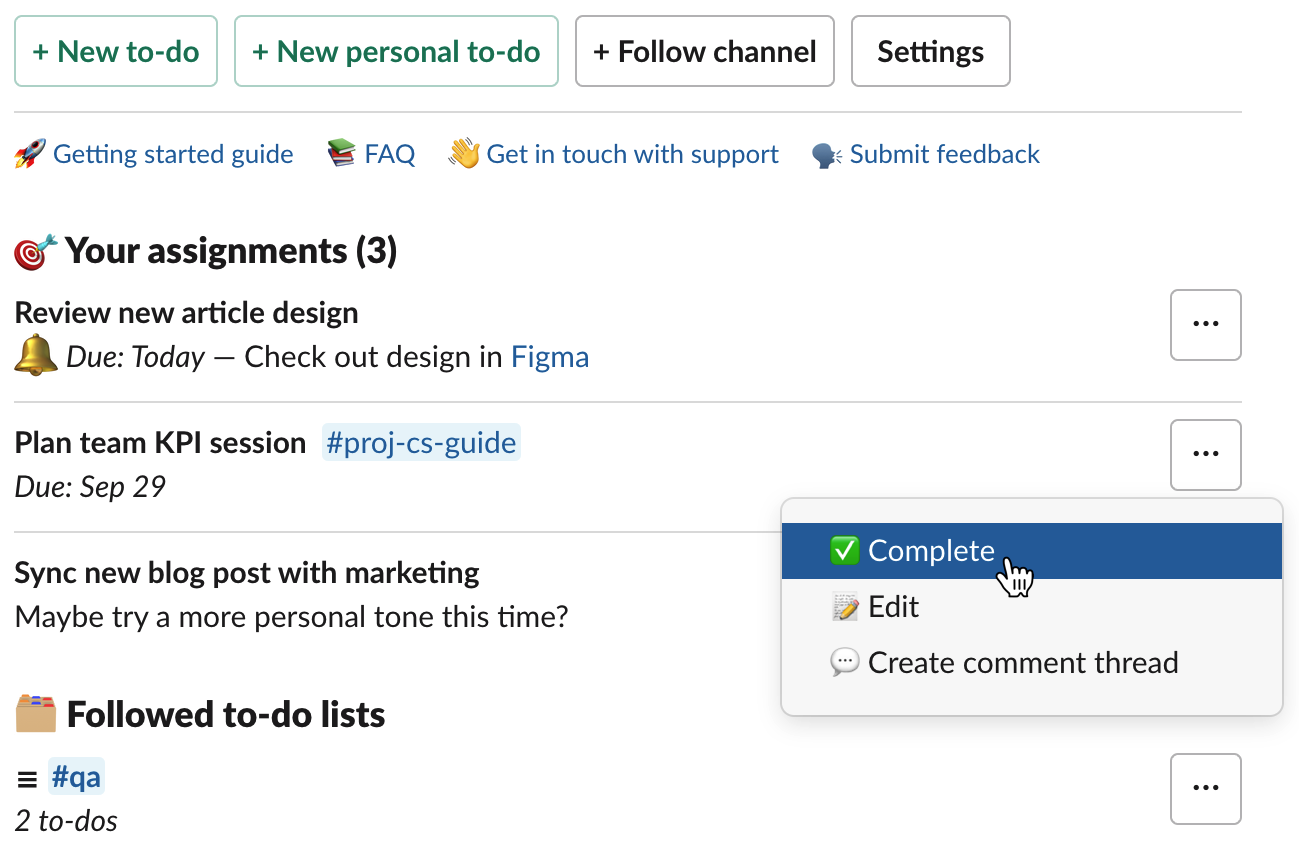
One place for to-dos in Slack
Each team member easily stays on top of assignments from their personalized to-do overview in Slack. Keep calm, organized, and know what tasks are next.
Turn messages into to-dos
Tasks often hide in conversations. Select any Slack message and AI suggests the title, assignees, and due date. No copy-pasting or re-typing needed, so nothing slips through the cracks.
Stay in the loop
Get notified about new assignments and reminded about due tasks. Need focus or off time - turn off notifications or adjust when they are sent.
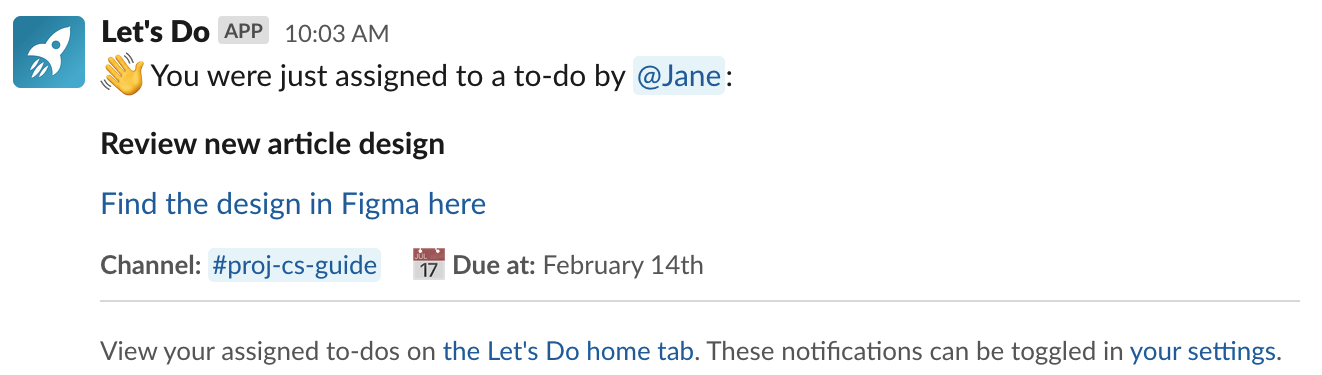
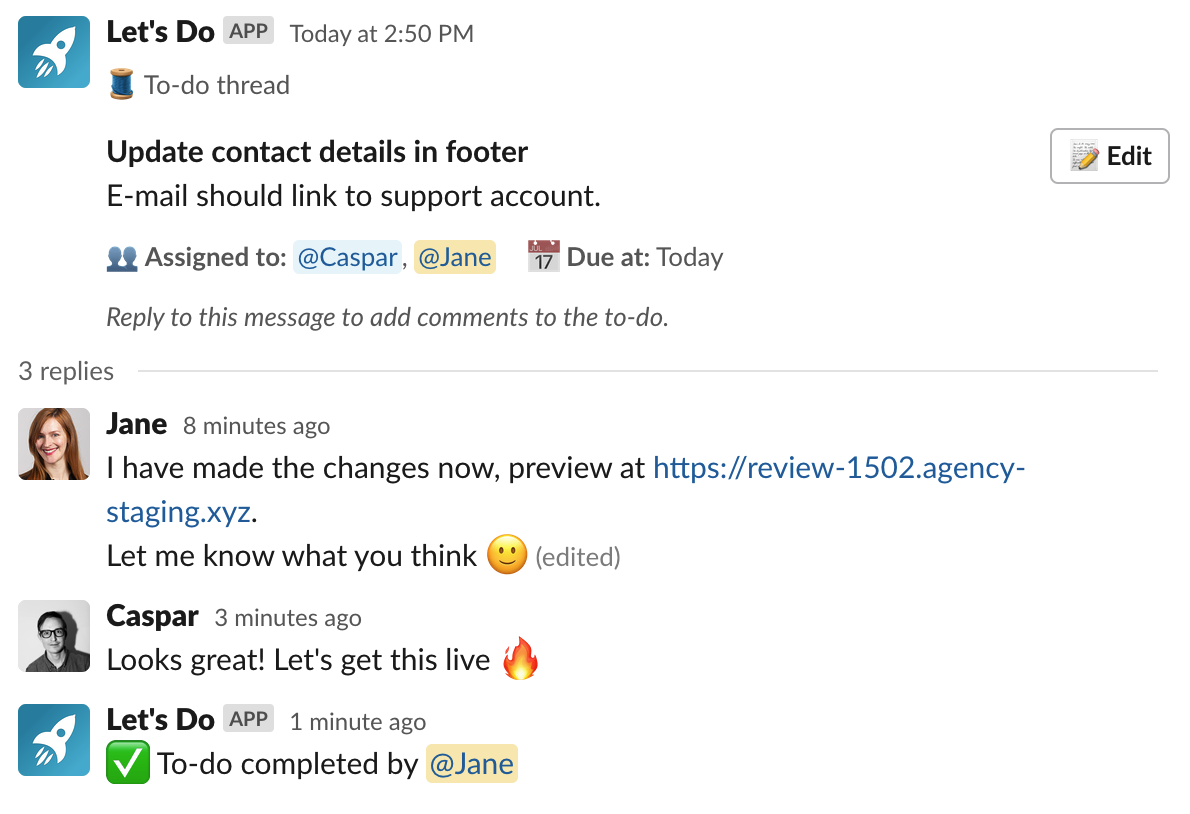
Discuss tasks
Keep all conversations about tasks tidy and organized using native Slack threads. Each task can get a thread of its own where you can use all usual Slack features, like mentions, emoji reactions, and file sharing.
See your team's week at a glance
Track completion rates, spot overdue tasks, and get the full picture of your team's progress.
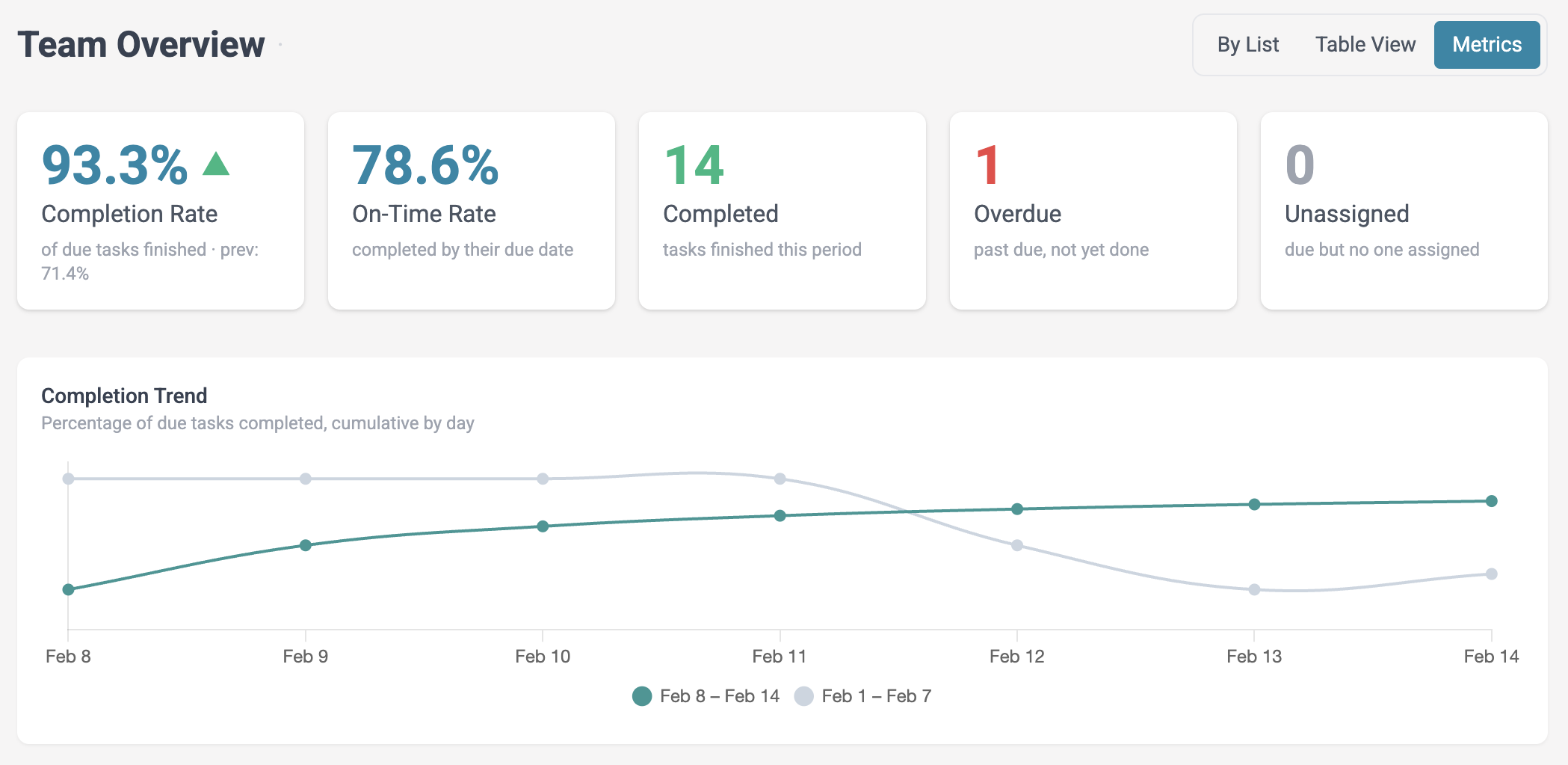
One task list per Slack channel
Dedicated to-do lists for each channel. Assign tasks, set due dates, and comment. Everyone sees what needs to be done and when it's due.
And so much more
🔄
Recurring tasks
🏠
Personal to-dos
📋
Subtasks
⏰
Smart reminders
📊
Team overview
📅
Weekly summaries
Frequently asked questions
Does Let's Do work with Slack's free plan?
Yes, Let's Do works great with both free and paid Slack plans.
Do I need a credit card to try it?
No, the free trial requires no credit card. Just install from Slack and start using it right away.
How much does it cost after the trial?
Let's Do is free for small teams. Paid plans start at $14/month flat rate per workspace. See all plans →
Is it hard to set up?
Not at all. Add Let's Do to your Slack workspace and every team member can start using it right away — no individual accounts or configuration needed.
Start your free trial today
Free 14-day trial • No credit card required • Plans from $14/month for your whole team
Have a question? Get in touch with us at hi@letsdo.io.
